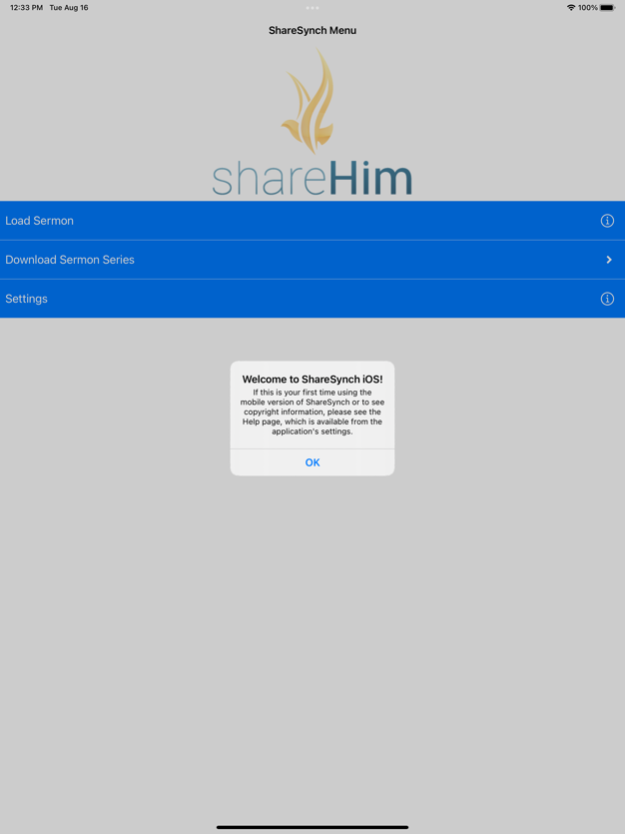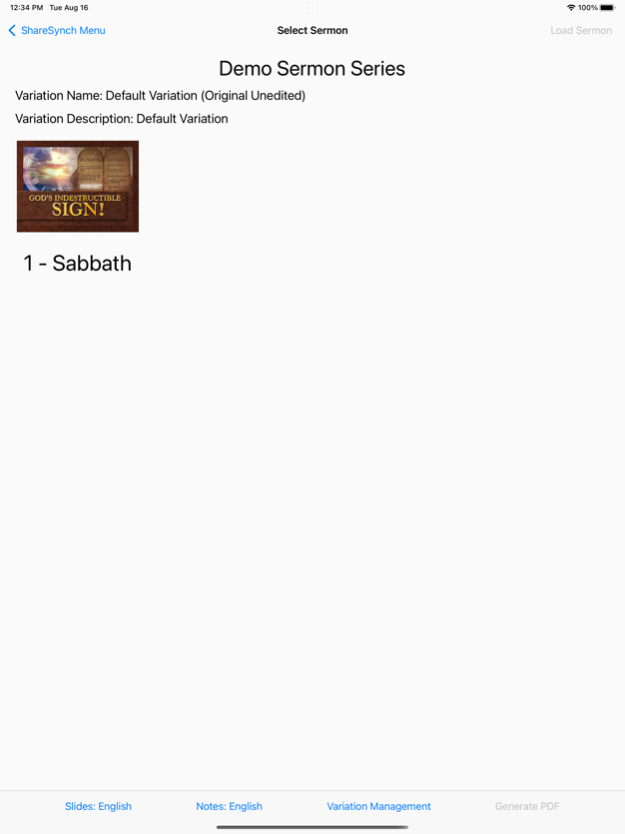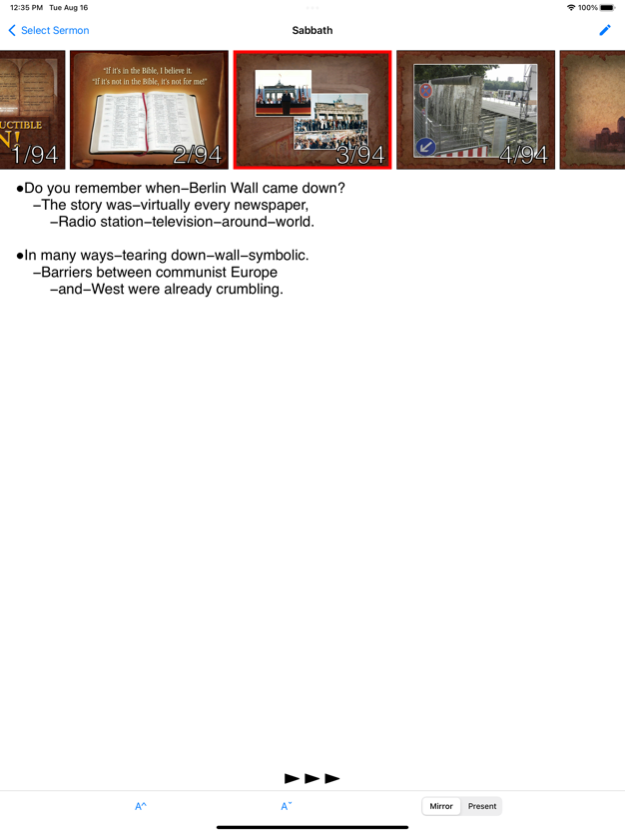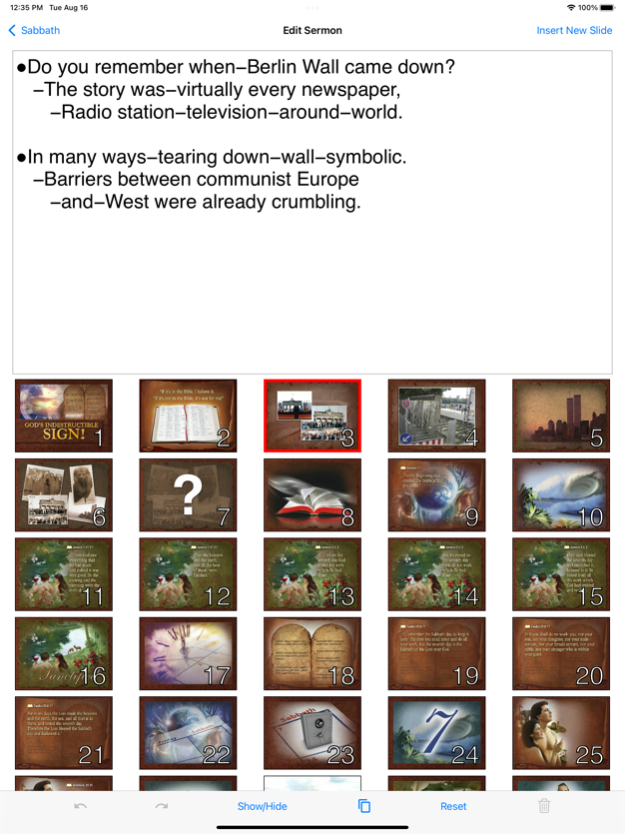ShareSynch 1.0.7
Continue to app
Free Version
Publisher Description
ShareSynch is a presentation tool that is published by ShareHim.org that allows a first-time public speaker the ability to confidently present our health, lifestyle, and religious materials.
The primary feature that sets ShareSynch apart from other presentation tools is that the speaker notes language and the audience slide language can be different.
For example, this allows a speaker to read the sermon notes in English but the audience would see Spanish slides. At the touch of a button, ShareSynch can have the speaker's notes in Spanish with audience slides in Spanish too; or English speaker notes with English audience slides.
For demonstration purposes, the ShareSynch app includes one complete "His Way of Hope" sermon in both English and Spanish.
To obtain a full presentation series or to learn more about ShareHim and how you can use ShareSynch in your own community, please visit our website or call us. After you let us know the details of your planned event and are approved, you will receive a free personalized subscription code to unlock the full presentations in the needed languages. (Please note that if you already have a license code, serial number, or subscription code, you can enter your existing number into ShareSynch for immediate access.)
We also use ShareSynch with our ShareHim International Experience where you can travel abroad with experienced ShareHim mentors and preach God's word in a foreign land. To learn more about our foreign travel opportunities or discuss an individualized group trip, please give us a call.
Please note that at no time do we ever charge for ShareSynch, our presentation material, or training. The cost to develop, maintain, and distribute this material is provided entirely by the donations from people like you.
Feb 21, 2023
Version 1.0.7
Small library updates
About ShareSynch
ShareSynch is a free app for iOS published in the Food & Drink list of apps, part of Home & Hobby.
The company that develops ShareSynch is Carolina Conference of Seventh Day Adventists, Inc.. The latest version released by its developer is 1.0.7.
To install ShareSynch on your iOS device, just click the green Continue To App button above to start the installation process. The app is listed on our website since 2023-02-21 and was downloaded 1 times. We have already checked if the download link is safe, however for your own protection we recommend that you scan the downloaded app with your antivirus. Your antivirus may detect the ShareSynch as malware if the download link is broken.
How to install ShareSynch on your iOS device:
- Click on the Continue To App button on our website. This will redirect you to the App Store.
- Once the ShareSynch is shown in the iTunes listing of your iOS device, you can start its download and installation. Tap on the GET button to the right of the app to start downloading it.
- If you are not logged-in the iOS appstore app, you'll be prompted for your your Apple ID and/or password.
- After ShareSynch is downloaded, you'll see an INSTALL button to the right. Tap on it to start the actual installation of the iOS app.
- Once installation is finished you can tap on the OPEN button to start it. Its icon will also be added to your device home screen.